I spent all morning editing videos in different formats and uploading to Youtube to see the best way and I cannot figure out why it is so hard to get a decent video on Youtube. I am using Movie Studio Platinum 13.0 and when I render the video it looks good. The problem comes in when uploading to Youtube. I have changed settings to what Youtube says to do, and it still looks crappy. Anyone willing to share if there is a certain formula? I am doing mp4 files, keeping resolution at 1920x1080 as that is the original file from my phone. Framerate is around 30. sigh...so frustrated!









 Reply With Quote
Reply With Quote
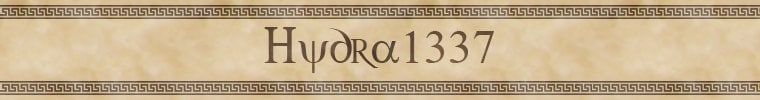



Bookmarks